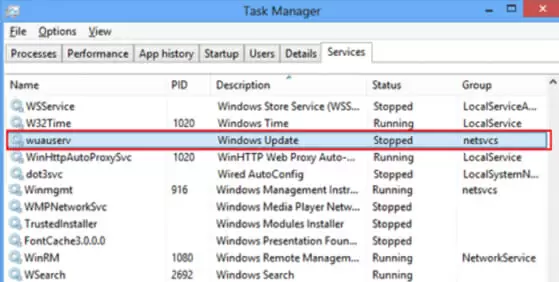Wuauserv is a legit Windows system feature that works only when Windows Update is running.
Sometimes, Windows Update starts using a high volume of resources to check for updates online.
This causes the Wuauserv service to increase the volume usage of CPU.
In this simple guide, you will find the easiest ways in which you can fix a Wuauserve high CPU usage error.
Ways to Fix Wuauserv High CPU Usage
Thankfully, there are many ways in which you can fix the high CPU usage by Wuauserv.
Follow the simple solutions below to easily fix this high CPU usage error.
Solution 1: Install Windows Updates
Sometimes, updating your Windows to the latest version fixes the problems present in the computer.
Therefore, installing the latest Windows updates on your computer should fix the problem associated with the Wuauserv service.
Follow the steps below to install Windows updates easily:
- Go to the search bar on your Windows and type Update and press Enter
- A new window with all the available Windows updates will open
- If there are any updates available, click on the Install Updates option
- Wait for the process to complete and then restart your computer
After restarting, check to see if this solved the problem or not. If the error still exists, then proceed to next solution.
Solution 2: Uninstall Recent Windows Updates
Sometimes recently updated Windows can also cause the Wuauserv service to start using a high amount of CPU.
Therefore, uninstalling recent Windows updates might fix this system error.
Follow the steps below to uninstall recent Windows updates easily:
- Press Windows logo key + R to launch the Run application
- In the dialogue box, type control and then press Enter
- Change the View by category to Large Icons
- Now locate the option Programs and Features and then click on it
- On the left panel of the new window, click on View installed updates
- Right-click on the recent Windows updates and then click on Uninstall
- Once the uninstalling process is complete, close all the windows and restart your computer
After the system restarts, launch the Task Bar to see if the Wuauserv service is still using a high amount of CPU resources.
If the problem has not been solved, then proceed to the next solution.
Solution 3: Delete the Contents of the SoftwareDistribution Folder
The SoftwareDistribution folder on your computer stores all the temporary files related to the Windows updates.
If there are any corrupted files present in this folder causing the error, then it is better to delete the contents of this folder to fix the problem.
To delete the contents of the SoftwareDistribution folder, follow the simple steps below:
- Go to the search bar near the Windows Start menu
- In the dialogue box, type command, but don’t press Enter yet
- Once the search results appear, right-click on Command Prompt and then click on Run as administrator
- If prompted for permission, click on Yes to proceed
- Once the Command Prompt opens, type in the command net stop wuauserv, press Enter, and wait for the process to finish
- Now again, type in the command net stop bits, press Enter, and then wait for the process to finish
- After the process finishes, minimize the Command Prompt window
- Press Windows logo key + E to launch the File Explorer
- Navigate to C:\ > Windows > SoftwareDistribution
- Delete all the files present in the SoftwareDistribution folder
- Restore the Command Prompt window
- Type in the command net start wuauserv, press Enter, and then wait for the process to finish
- Again, type the command net start bits, press Enter, and then wait for the process to finish
- After the process finishes, restart your computer
Now check to see if the Wuauserv service is still using a high amount of CPU on your computer.
This should solve the problem your computer is facing. However, if the problem still persists, then proceed to the next solution.
Solution 4: Stop Wuauserv
If nothing solves your problem, then it is wise to temporarily stop the Wuauserv service. This will free up your computer’s resources and will increase the processing speed of the system.
However, the only drawback is that you will have to install the Windows updates manually.
If you are willing to stop the Wuauserv service on your system, then follow the simple steps below.
- Press Windows logo key + R to launch the Run application
- In the dialogue box, type in msc and then press Enter
- This will open the list of all the services running on your computer
- From the list of services, locate Windows update and then double-click on it to launch its properties
- Set the Startup type to Disabled and then click on Stop
- Finally, click on OK to safely save and exit
- Now close all open applications and then restart your computer
Once the computer restarts, check to see if the Wuauserv service is still using a high amount of CPU.
This solution should definitely fix the high CPU usage problem on your Windows system.
Conclusion: Wuauserv High CPU Usage Error Fix
Windows Update is an important feature of the Windows operating system. It is responsible for checking system updates and updating the system if there are any updates available.
Wuauserv is a Windows Update service that works only when the updates are in progress.
Sometimes, this Wuauserv service starts using a high amount of CPU, causing the system to process slowly. This reduces the system speed and heats up the computer greatly.
You can use any of the solutions that are present in this guide to solve this error easily. The simplest solution is to update your Windows system.
However, if updating the system is the reason behind this error, then uninstalling the recent updates should solve the problem.
The problem can also occur if there are any corrupted files in the SoftwareDistribution folder. In this case, deleting the contents of the folder should solve the problem.
However, if nothing works, then stopping the Wuauserv from its roots should definitely solve the high CPU usage problem it is causing.

Petr is a serial tech entrepreneur and the CEO of Apro Software, a machine learning company. Whenever he’s not blogging about technology for itechgyan.com or softwarebattle.com, Petr enjoys playing sports and going to the movies. He’s also deeply interested about mediation, Buddhism and biohacking.