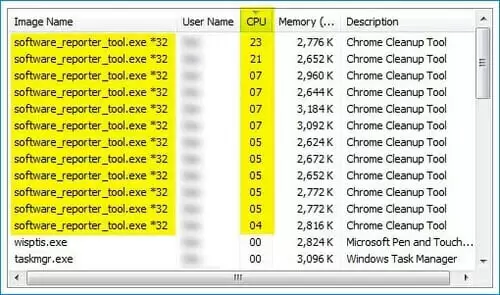Google Chrome Software Reporter tool is a standalone process that monitors the installation of Chrome and reports any processes that are conflicting with the browser.
The tool is an executable file installed together with Google Chrome. While the Software Reporter Tool is useful, it can cause high CPU usage, thus causing your computer to hang and become slow. The good news is that you can disable or remove it.
In this post, you’re going to learn what software report tool is, and what you should do about it.
What Is Software Reporter Tool?
Software Report Tool is a built-into Google Chrome browser. It runs once every week, especially when updating Google, and sends the results to Google.
All the programs and processes interfering with the normal function of the browser will be recorded in the resulting log.
The goal is to limit or disable any apps or processes that are conflicting with the browser to make it run smoothly.
Where Is the Software_Reporter_Tool.Exe Located?
Software_reporter_tool.exe is located in the Chrome app data folder. The Chrome app data folder contains information about the user’s profile such as bookmarks, browser settings, saved passwords, and other details.
Follow this path to locate the software reporter tool:
C:\Users\USERNAME\AppData\Local\Google\Chrome\User Data\SwReporter\VERSION\software_reporter_tool.exe
Note that the version number can vary depending on the version of the Software Reporter running on your browser.
To see the logs created by the software reporter tool, follow this path:
C:\Users\USERNAME\AppData\Local\Google\Chrome\User Data\SwReporter\VERSION\software_reporter_tool.exe
Is Software Reporter Tool Safe?
It’s normal for PC users to be apprehensive about their privacy. If you are not sure about your network privacy, you can check if the tool is legitimate by following these steps:
Follow the path C:\Users\USERNAME\AppData\Local\Google\Chrome\User Data\SwReporter\VERSION\software_reporter_tool.exe
Right-click on the executable file and select Properties
Click on the Digital Signatures tabs and check if Google LLC is listed in the Signature list
Since the software reporter tool is one of Google’s many products, you can be sure it’s authentic and will not cause any harm to your computer.
How to Disable Software Report Tool
The software reporter tool is scheduled to run so often, but sometimes it can make your computer slow by consuming most of your CPU resources and also using a lot of power.
If the tool runs for 20 minutes or more, it can result in computer sluggishness and unresponsive programs.
Although waiting for a few minutes for the tool to do its thing might not seem like a big deal, it can sometimes be bothering.
Read on to find simple methods on how to disable software reporter tool:
Using File Permissions
The solution you should try is to remove read/write permissions to the software reporter tool so that it runs without any interference.
These are the steps you need to follow:
- Follow the path C:\Users\USERNAME\AppData\Local\Google\Chrome\User Data\SwReporter\VERSION\software_reporter_tool.exe
- Right-click on the executable file and select Properties
- Click on the Security tab and then on the edit button,
- Select all the items on the list and click Remove
If you are unable to remove the permissions, select Deny from the permissions list for all users. This way, the tool will not run automatically.
Delete Software_Reporter_Tool.Exe
You can also delete the reporter tool to relieve your CPPU and make it run smoothly again. Doing this will prevent the tool from consuming most of your system resources.
It will not block any Google operations and the browser will run without any problems. Most importantly, you will not lose any data.
However, keep in mind that this fix is temporary as the executable file will come back when you update Google Chrome to a newer version.
Disable the Tool by Deleting Its Content
- Open Notepad and select Open menu
- Go to C:\Users\USERNAME\AppData\Local\Google\Chrome\User Data\SwReporter\VERSION\software_reporter_tool.exe
- From the run-down menu, select All files
- Select software_reporter_tool.exe and click Open
- Press Ctrl + A to select all the items and delete them
- Save the file
This way, the software reporter tool will run again.
Difference Between Chrome Software Reporter Tool and Chrome Cleanup Tool
This tool and chrome cleanup tool are identical tools. You are probably wondering why you need them as separate tools in your PC.
According to Google, the role of the software reporter tool is to send scanned reports to Chrome and according to those reports, the browser requests the user to remove unwanted software using the chrome cleanup tool.
Although the tool helps in eliminating interferences that could affect the browser experience, many users are increasingly worried about its high consumption of CPU resources while running in the background.
The tool can run for about 20 minutes, consuming a high percentage of your CPU resources and slowing down your PC.
FAQ
Can I Disable Software Reporter Tool?
Yes, you can uninstall, remove, or delete the folder with the contents, or rename the executable file itself. However, keep in mind that this is only a temporary solution as Google will reinstall it back to your system when you update Chrome to a new version.
Is Software Reporter Tool a Virus?
This tool is an executable on the Google Chrome browser used to scan your system for harmful programs. That’s why it’s running in the background. It also detects interferences which may cause Google Chrome not to function properly. So, it’s not a virus. Also, note that it is not an antivirus.
Why Does Google Chrome Take Up So Much CPU?
Your browser is likely to cause high CPU usage when there are too many apps running at the same time. These could be browser extensions, which are tiny software packages that are used to customize a web browser. Also, many browser tabs can cause high CPU usage.
How Do I Make Chrome Use Less CPU?
To reduce chrome CPU usage, update chrome, use fewer tabs, remove unnecessary extensions, stop background apps, and enable hardware acceleration.
Conclusion
Hopefully, you were able to solve the software report tool high CPU usage problem using the solutions provided on this post. If you experience any issues, let us know by dropping a comment below.

Petr is a serial tech entrepreneur and the CEO of Apro Software, a machine learning company. Whenever he’s not blogging about technology for itechgyan.com or softwarebattle.com, Petr enjoys playing sports and going to the movies. He’s also deeply interested in mediation, Buddhism and biohacking.