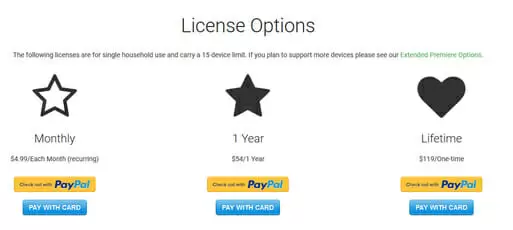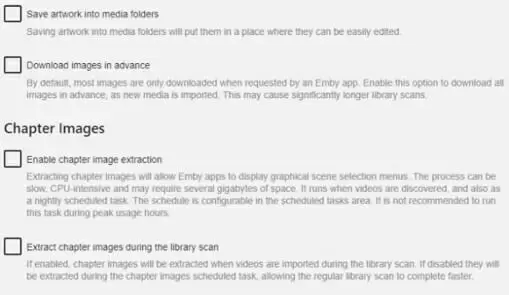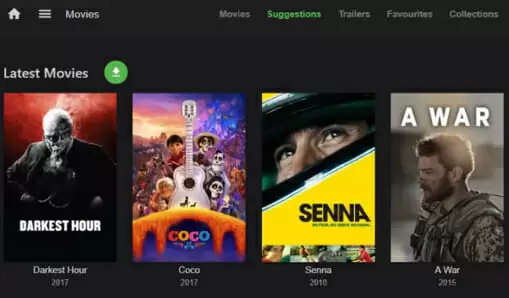If you’re sick of your cable service provider and are just entering the world of cord-cutting, you’re probably facing a very difficult question: which media center is the best?
There are several options available, but you’ll probably keep running into the two most popular ones: the already well-established Plex, and the up-and-coming Emby.
But which one of those two should you use?
Deciding the best media center isn’t an exact science — there’s not a best media center per se. Different media centers excel at different things. It’s up to you to pick the best one for your needs.
Luckily, we can help you figuring out what you need the most and which media center is the right choice for you.
Cost
We should start this comparison by comparing their free and paid plans, since they might be the deciding factor when choosing the best media center for you.
You see, even though they’re free, both Emby and Plex offer a premium subscription plan.
Plex premium service, called Plex Pass, gives you access to new features, such as the ability to sync your media for offline viewing and parental controls, as well as access to some exclusive apps.
You can get Plex Pass for a monthly fee of $4.99, a price-saving yearly option of $39.99 or a lifetime license for $119.99.
Emby subscription service, Emby Premiere, is similarly priced.
It also offers several exclusive features, such as cloud sync, cinema mode, smart home integration, and many more.
Now let’s take a look at each media service and see what they have to offer.
Emby
Once known as “Media Browser”, Emby started by being an open-source alternative to Plex.
Nowadays, although the main program is still open-source, most Emby apps are closed. Some are even hidden behind a paywall, Emby Premiere.
Features
At it’s core, Emby is quite similar to Plex. It’s no coincidence. Remember, it started by wanting to be the open-source alternative to the most popular media center platform.
Media Library
Emby allows you to access your media files through the internet. It attaches metadata to your files and helps you keeping them organized, providing the artwork, descriptions and some other information about your movies and tv shows.
Unlike Plex, Emby allows you plenty of customization. You can even change the metadata of your files, to ensure that everything’s the way you want it to be.
Of course the drawback is that Emby is a bit harder to use.
Stream to Different Devices
Emby lets you stream content from your server usually your computer to several different devices.
This means that while you’re at home, you can access your content on your phone, on a media box, or even on another computer.
Emby even allows you to access your content remotely, over any wireless network. Although very useful, this feature only works if you subscribe to their premium service.
Live TV
If you have a digital OTA antenna, then you can stream live television through Emby. If you also subscribe to Emby Premiere, then you can also record the stream to a compatible DVR.
This is a feature where Emby clearly has the upper hand over Plex. Plex doesn’t allow users to stream live television without having a Plex Pass. On Emby you can do it for free.
Both services require you to pay for the premium features if you wish to record them.
Kodi Integration
Emby also wins over Plex when it comes to Kodi integration. Even though you can also access your Kodi library with Plex via an add-on, Emby’s add-on does it way better.
Emby’s add-on lets Kodi scrape your entire Emby library and add every title to Kodi’s database. It also lets you import content directly from Kodi into Emby, simplifying your media center experience.
Plex can’t integrate your media content into Kodi. At least not directly. Even though you can see your Plex content within Kodi, you need to constantly use the add-on in order to do so.
Plugin Support
Emby fully supports community-built plugins. You can even install them directly by pressing the “Plugin” button on the dashboard.
However, since Emby hasn’t been available for as long as Plex, the number of available plugins isn’t very big. Plex has a larger variety of plugins.
Most Emby plugins are related to metadata acquisition and file syncing. Emby doesn’t have as many streaming plugins as Plex.
Supported Platforms
Emby is available on most platforms. Besides Windows, you can also install the Emby Server on Mac OS and Linux computers.
You can use the Emby client to stream your content on:
- Windows
- iOS
- Android
- Android TV
- Amazon Fire TV
- Apple TV
- PS4 / PS3
- Xbox 360 / Xbox One
- Samsung Smart TVs
- Roku
- Chromecast
Plex
Plex has been around for over 10 years and is arguably one of the biggest media centers around.
It started back in 2007 as an alternative to Kodi, then known as XBMC, and managed to become one of the media center household names.
Features
There’s only so much a media center can do. Plex does everything it should, and does it well.
Plex allows you to organize and stream your digital library throughout your home network.
Media Library
With Plex you can set up individual libraries for different types of media. You can have a library for movies, another for TV shows, music, photos, etc.
Like Emby, Plex immediately gets your media’s metadata from the internet. Your files will have the proper artwork, tags, and description.
Plex lets you keep everything organized and in an easy to reach location.
Stream to Different Devices
Exactly like Emby, Plex needs to run its server on a local machine. Then you can access its content throughout your network using the several different Plex client apps.
Also like Emby, you can stream your content from outside of your network — with a price. Accessing your content remotely requires having the Plex Pass.
On the plus side, it’s easier to stream your content remotely with Plex than it is with Emby. Emby needs a somewhat-intensive set-up before you’re able to use it outside of your home network. Plex just requires you to sign into your account.
Live TV
Like we’ve previously mentioned, even though Plex supports live television and DVR recording, it’s only available for Plex Pass subscribers, unlike Emby.
However, if you do subscribe to Plex Pass, you’ll find that live TV streaming works smoothly and integrates very well with your existing media library.
Plex Sync
Just like Emby, Plex allows you to sync your media with your devices, so you can watch your shows offline.
Unfortunately, also just like Emby, this feature is only available for premium subscribers.
On the plus side, Plex wins over Emby when it comes to media syncing. Emby’s app does not support syncing with iOS devices.
So if you’re willing to pay a subscription fee and this is a feature that you’re going to use, you know what you should choose if you’re on iOS (hint: not Emby).
Plugin Support
Plex has hundreds (if not thousands) of add-ons. Third-party extensions are known as “channels” on Plex. They allow you to expand the selection of available media.
You can install a selection of pre-approved channels directly from your Plex server.
If, however, you want to customize your Plex experience even further, you can download its unofficial app store. Be advised that it might contain copyrighted content and that you should protect your privacy.
Supported Platforms
When it comes to supported platforms, Plex doesn’t differ too much from Emby. Just like Emby, Plex allows you to install its server on most operating systems: Windows, Mac OS, and Linux.
The Plex app is available for the following devices:
- Android
- Android TV
- iOS
- Apple TV
- Chromecast
- Roku
- TiVo
- Smart TVs
- PlayStation 3 / PlayStation 4
- Xbox 360 / Xbox One
- Amazon Fire TV
You should note that some of these apps, besides being in beta (which means they might not work properly), are only available if you subscribe to the Plex Pass.
The full functionality of both Android and iOS apps is also hidden behind a paywall. You need to either be a subscriber or make a one-time payment of $4.99 to unlock every feature.
Emby is definitely the better option if you want to penny-pinch.
Head-to-Head Comparison
Now that we know the features of each media center, let’s compare them directly.
Initial Setup
Plex and Emby are very similar when it comes to the initial setup. They both need to run on a server and to be accessed by the streaming app.
To use both media centers you need to have a computer to host the service and to store your media.
Installing the client-side apps is as easy as running the installer on your desired platform and entering a code, however things get trickier when it comes to installing the server.
Plex is geared towards newcomers, therefore installing its server isn’t too difficult. Emby server installing isn’t as easy. Emby offers lots of advanced options which might confuse newer users.
Of course, tech-savvy people will enjoy the amount of features Emby offers.
Navigation
Plex has been in the market for longer, and has a bigger budget than Emby. This means that Plex is the better-polished app of the two.
Even though taste is subjective, Plex offers the easiest navigation. Note that there isn’t anything wrong with Emby’s navigation, it’s just that it isn’t as polished as Plex.
If you’re used to systems like Apple TV or Android TV, you might feel a little dazed when making the switch to Emby.
Customization
Since Emby is geared towards more experienced users, it offers way more customization options than Plex.
If you know how, you can even apply your own CSS to Emby’s app, customizing the login page and much more. You can’t do anything even remotely similar on Plex.
If you like to tinker with everything, there isn’t much discussion here. Plex can’t compete with Emby’s open-source.
Live TV and DVR
Like we’ve previously mentioned, Emby offers Live TV streaming for free, while Plex hides it behind Plex Pass. DVR requires a premium subscription on both services.
Besides the pay-wall, there are a few other differences as well. Plex supports a higher range of equipment, while Emby only supports HDHomeRun tuner out-of-the-box. Luckily, due to its customization potential, you can install other tuners with TV plugins.
Plex also offers a news feature, which uses machine learning to recommend stories you might be interested in. Emby does nothing similar.
Local Network Streaming
Plex lets you stream your content for free on all your devices on your network. Emby, not so much.
Emby lets you enjoy your content via its web app, Roku, Apple TV and your Smart TV, but if you want to stream content on Android TV, Android or iOS devices, or even on Amazon Fire TV, you might need to pay the unlock fee.
When it comes to local network streaming, there isn’t much doubt. Plex is the clear winner.
Remote Streaming
To be able to stream your content away from your home, both services require you to subscribe to their premium options.
Once subscribed, setting up media syncing is pretty simple: just enable it on your server dashboard.
Assuming you’re willing to subscribe to premium, you can’t really go wrong with either one when it comes to remote streaming.
Plugin Support
Both options support add-ons, however Plex has a larger amount of available plugins.
With Plex you can access the unofficial app store and download a large array of third-party extensions.
The offer isn’t as varied on Emby. The platform is newer and has a relatively small user base.
If you’re willing to decide based on plugin support, then you should probably go with Plex. Emby just can’t compete. At least not yet.
Compatibility
Again, this is something that probably won’t impact your decision. Emby and Plex support the same devices and operating systems.
Perhaps the only difference is that Plex supports Drobo NAS devices, unlike Emby. Emby also forces you to subscribe to Premiere if you want to use the Alexa plugin.
Which One Should You Use: Emby or Plex?
If based on this comparison you’re still having doubts about which media center to use, consider the following:
Plex is great for people new to cord-cutting. If you happen to also have a large media library which you’d like to see organized, Plex is probably a great choice for you.
Plex offers a wide array of third-party extensions, but on the other hand it hides some features behind Plex Pass.
If you’re looking for a more customizable option and aren’t afraid of “getting dirty” with the set-up, then Emby is the media center for you. Just be advised it requires more knowledge to set up than Plex.
On the plus side, Emby offers cheaper options when it comes to subscription services. But remember that it doesn’t have as many plugins available as Plex.
Conclusion
Overall it’s pretty hard to argue against Plex. If you’re a newcomer it’s the easiest option to set-up. It offers you a large amount of third-party extensions and provides a smoother viewing experience.
Plex arguably also has the best polished interface, even though it isn’t as customizable as Emby.
We can only recommend Emby if you know exactly what you’re looking for and aren’t satisfied with Plex.
Even though both services are relatively similar, we can’t say that Emby is the best option. Plex comes out ahead in almost every category, but perhaps one day Emby will catch up. Competition never is a bad thing.
Which media center do you use? Emby or Plex? Do you still have doubts about any of them? Let us know in the comments below!

Petr is a serial tech entrepreneur and the CEO of Apro Software, a machine learning company. Whenever he’s not blogging about technology for itechgyan.com or softwarebattle.com, Petr enjoys playing sports and going to the movies. He’s also deeply interested about mediation, Buddhism and biohacking.