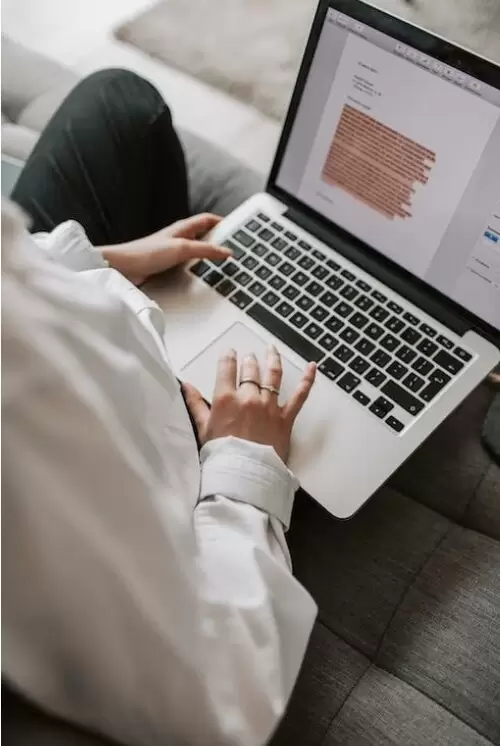Have you ever heard of such a thing as QR-codes to Google Docs? In today’s fast-paced digital landscape, accessing information seamlessly is paramount. The rise in technology solutions that bridge the gap between offline and online realms has significantly altered the way we interact with data.
A shining example of this transformation is the ability to create QR-code for Google Doc. This novel merger of QR-technology with platforms like Google Docs heralds a new era of convenience. Thus, it propells us further into the age of seamless document access and sharing.
The Symbiosis of QR-Codes and Google Docs
The digital revolution has shifted a considerable part of our daily tasks to cloud platforms. For instance, among these, Google Docs has emerged as a frontrunner. They serve as an invaluable tool for students, professionals, and casual users alike. As we continue to immerse ourselves in a world abundant with information, the challenge now lies in efficient accessibility.
Enter QR-codes. These compact, scannable symbols have transformed the way we connect physical spaces with digital realms. For platforms like Google Docs, which are essentially cloud-based, QR-codes offer an intuitive bridge. So instead of sending lengthy URLs or requiring manual searches, users can simply scan a QR-code and instantly land on the document in question. Imagine attending a seminar where the presenter, instead of sharing a cumbersome link, displays a QR-code to provide immediate access to a relevant Google Doc. On top of it, this instantaneous method not only saves time but also ensures that the audience remains engaged.
Steps to Integrate QR-Codes With Your Google Docs
Google Docs’ integration with QR-codes is more straightforward than one might anticipate. The first step involves finalizing the Google Doc you wish to share. Once you’re satisfied with its content, you can retrieve its shareable link. It serves as the key to providing access.
The next phase is about transforming this link into a scannable form. There are numerous online platforms dedicated to this very task. Thus, by inputting the Google Doc link into one of these platforms, you get a unique QR-code. This code, when scanned by a device, redirects the user straight to the document, eliminating any additional steps or potential entry barriers.
Key Benefits of QR Codes to Google Docs:
- Instantaneous access: Eliminate the need for typing or searching.
- Enhanced engagement: Keeps audiences in seminars and presentations more connected.
- Security: Control who views the document by restricting access to the QR-code.
- Analytics: Track and analyze document views for insights into engagement levels.
The fusion of QR-codes and Google Docs is not merely a technological innovation. Moreover, it’s a reflection of the broader trajectory where simplicity meets efficiency. The digital world is increasingly becoming complex. But our access to it doesn’t have to be. By using QR-codes for Google Docs, we are streamlining the process of information dissemination and retrieval.
Remember, the key here is adaptability. As we progressively move towards a more interconnected digital universe, the modalities of interaction evolve. QR-codes, in this context, act as a bridge, reducing the distance between the user and the information. They symbolize a shift towards a world that values time, accessibility, and user experience above all else.

Petr is a serial tech entrepreneur and the CEO of Apro Software, a machine learning company. Whenever he’s not blogging about technology for itechgyan.com or softwarebattle.com, Petr enjoys playing sports and going to the movies. He’s also deeply interested in mediation, Buddhism and biohacking.